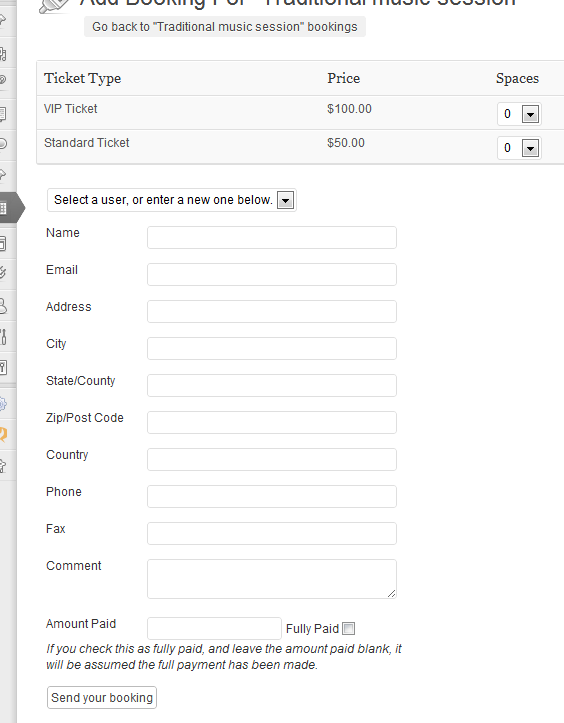Add Bookings Manually
Bookings can also be added manually. You can add a booking via any event bookings managment page. There should be an "Add Booking" button next to the page title:
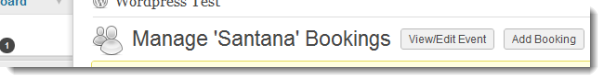 Adding a booking is much like the going in with a different browser and booking as a different user, but with two major differences.
Adding a booking is much like the going in with a different browser and booking as a different user, but with two major differences.
- You have the option of selecting a current user from the dropdown, or create a new one.
- You decide whilst booking whether the user has fully paid or provided partial payment.
If you enter a quantity paid, or mark the booking fully paid, then a corresponding offline transaction record will also be created. If fully paid, the booking will be marked as paid and confirmed, along with sending a user a confirmation email, opposed to a pending mail if the booking is not fully paid, and it will be marked as awaiting payment.