Creating and Editing Locations
Locations can be created from two places, the add location form or the location form within an events form.
This page will focus on editing events in your WordPress admin area. However, you can also create public pages on your actual website for users to submit and manage locations either by installing BuddyPress or selecting submission pages within Events > Settings > Pages > Other Pages.
Creating New Location
To create a new location, visit the Events > Locations and then click on the Add Location button
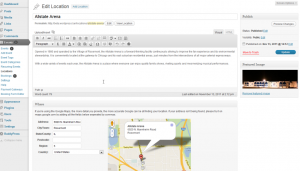
Managing/Editing Locations
When viewing the Events > Locations page in your admin area, you will see a list of your locations.
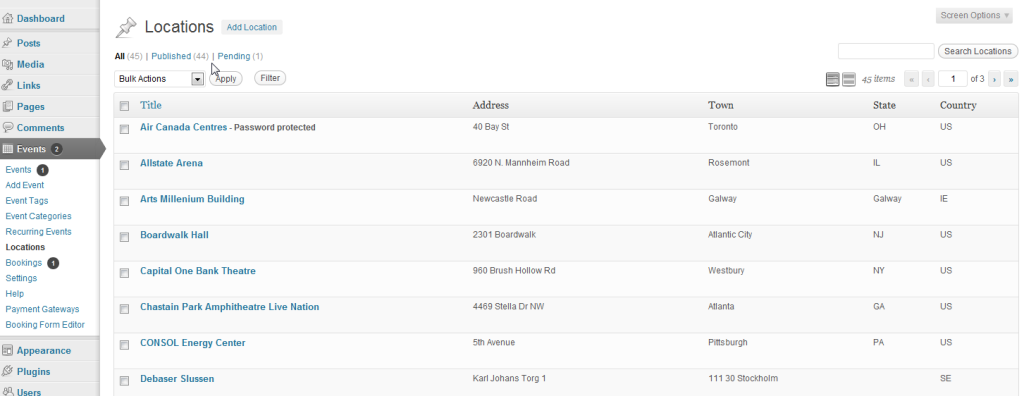
To edit a location, click on the location name.
Creating locations along with new events
If you have disabled Use dropdown for locations? in Events > Settings > General Options in the admin area (disabled by default), a slimmed down version of the locations form will be used, which also has an auto-complete function for filling in previous location information.
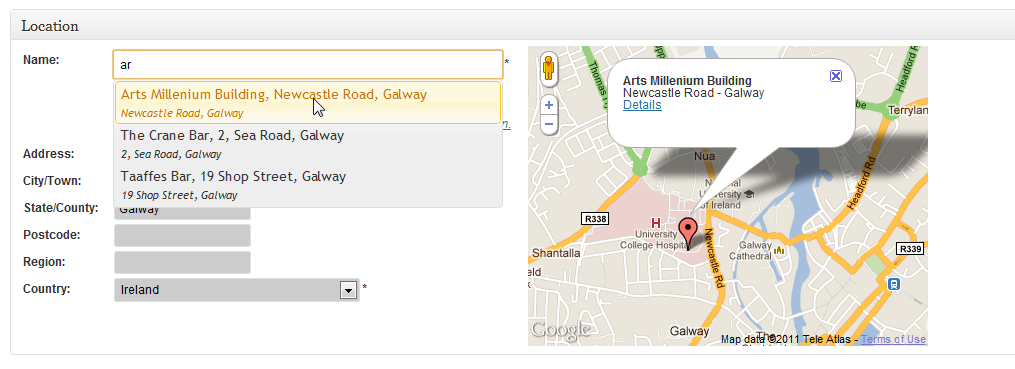
You cannot edit a location from within the edit event page. The available options are to use another location or create a new one.