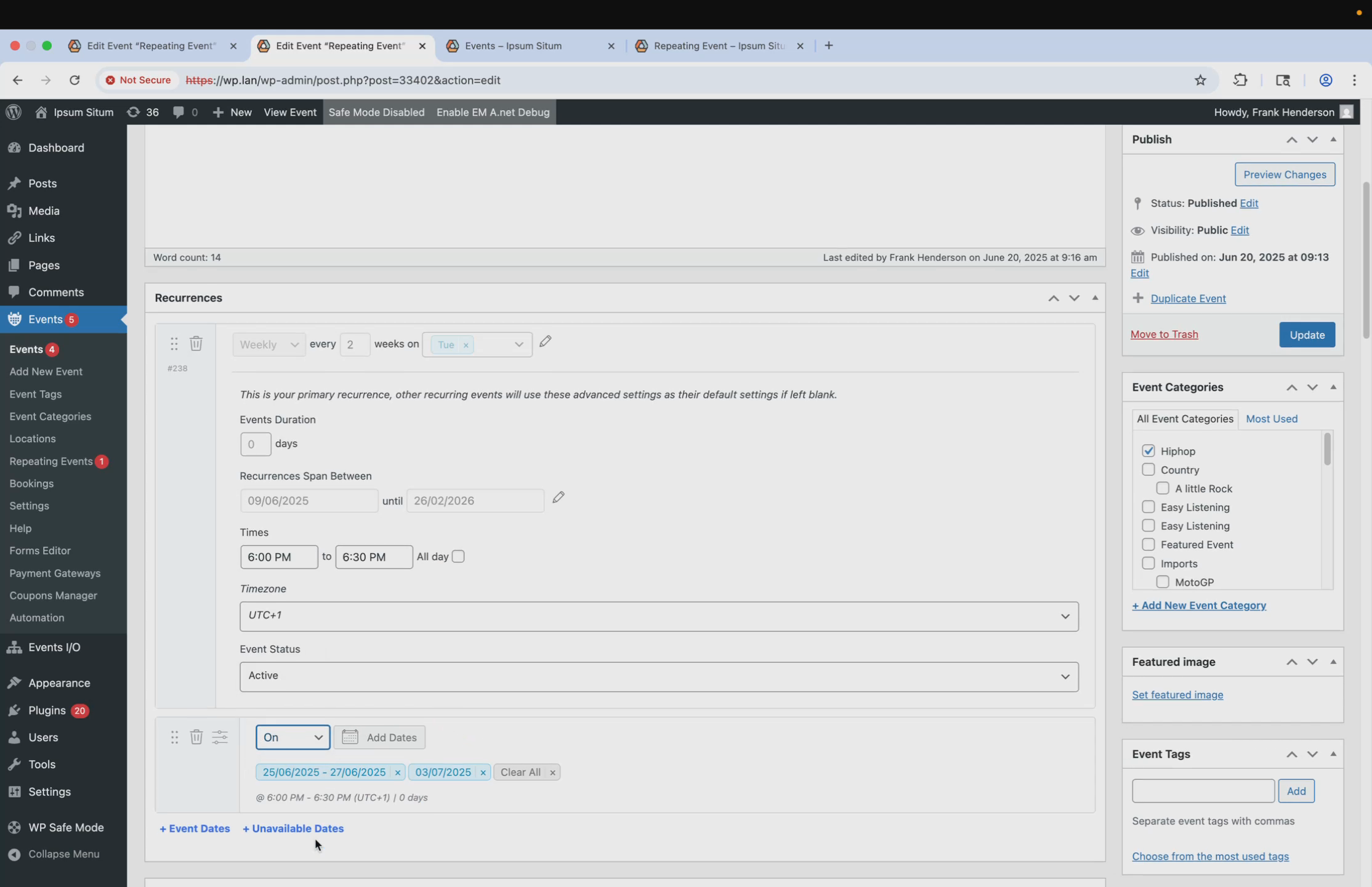v7-migration
Events Manager 7: Comprehensive Features and Upgrade Guide
Events Manager 7 marks a significant leap forward in the way recurring events are handled, featuring an optimized and flexible event recurrence system. These enhancements provide a more streamlined and dynamic approach to managing events, whether you're a new user or transitioning from version 6.
Recurring vs. Repeating Events
In Events Manager 7, a shift in terminology better aligns with the newly introduced functionalities:
-
Recurring Events: Recurring events are multi-day events, which may still be booked separately, but are housed under a single page on your site with a single booking form for selecting the date and time of a booking.
-
Repeating Events: Previously known as recurring events, these allow for multiple instances of an event, each managed independently while remaining part of a series. We may still refer to a repetition of a repeating event as a recurrence.
Both recurring and repeating events now benefit from an intuitive new recurrence pattern UI builder, providing an enhanced user experience when configuring event schedules.
Major Enhancements in Events Manager 7
Advanced Event Recurrence System
In this release, the event recurrence system offers unparalleled flexibility and control:
-
Dynamic Recurrence Patterns: Develop events featuring complex and layered patterns all within a cohesive event framework.
-
Independent Yet Connected Recurrences: Each event occurrence can be managed independently, offering the capacity to fine-tune individual settings, such as time and location, while maintaining a unified event overview.
Transitioning from Version 6�
The update allows for an effortless transition for existing users:
-
Support for Existing Repeating Events: Previously configured repeating events continue to function under the old system settings, ensuring no interruption in service. However, you now have the opportunity to upgrade these to the new powerful recurring format.
-
Simple Conversion Process: A dedicated tool streamlines the conversion of existing events into the new system, minimizing the need for tedious manual adjustments.
Getting Started with Version 7
Configurations and Settings
To maximize the benefits of Events Manager 7, follow these steps:
-
Navigate to General Settings:
- Access your WordPress Dashboard and go to Events > Settings > General.
- Here you will find all primary settings that allow you to customize and activate the needed features.
-
Activate Recurrence Features:
- Ensure both "Enable Recurrence" and "Enable Repeating Events" options are selected. This ensures compatibility and allows you to utilize both recurrence systems as needed.
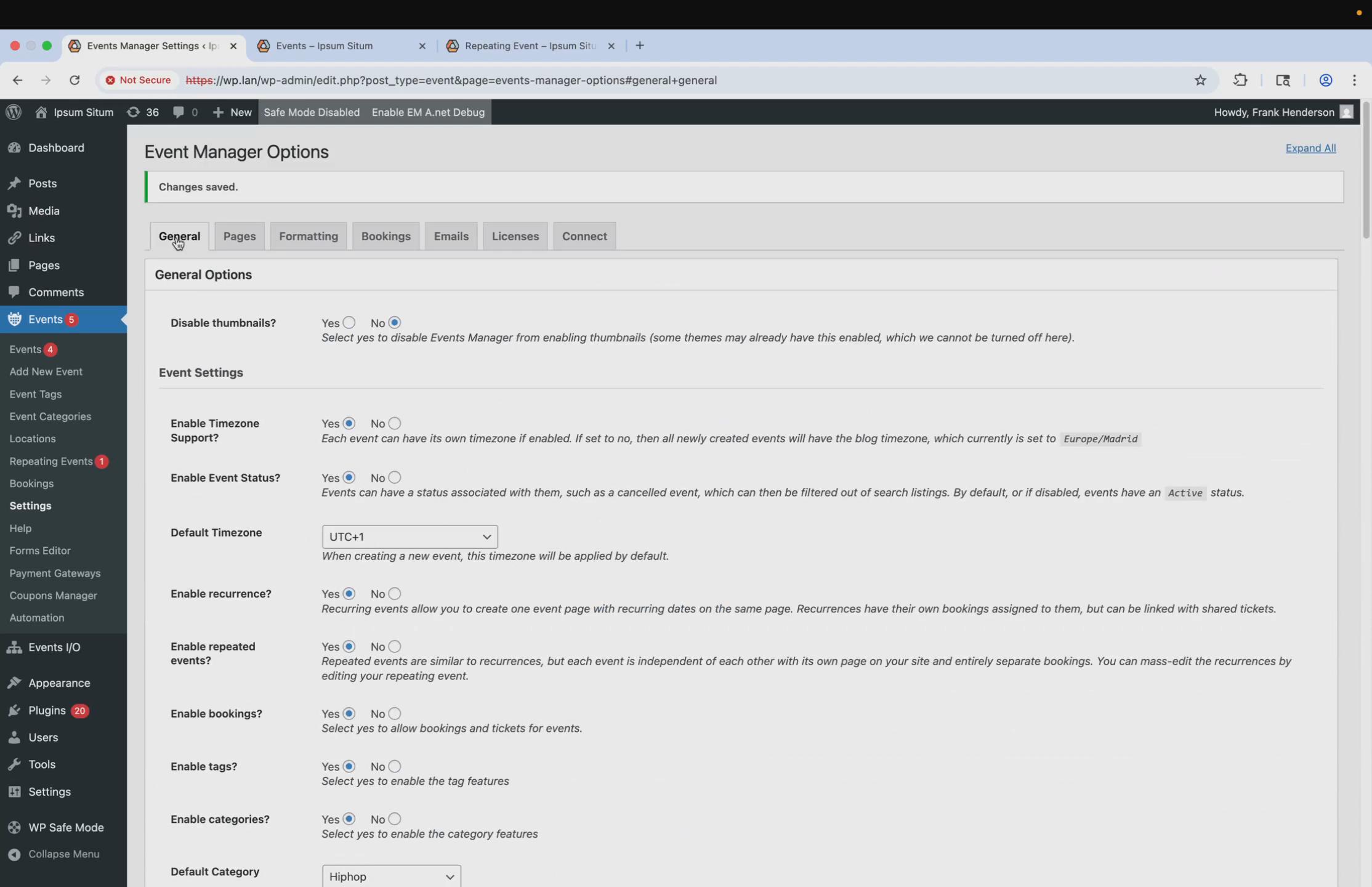
-
Convert Legacy Events:
- Navigate to the Admin Tools within the General settings for the Convert and Deactivate Repeating Events feature. This option enables you to efficiently transition older events into the new recurring framework with minimal effort.
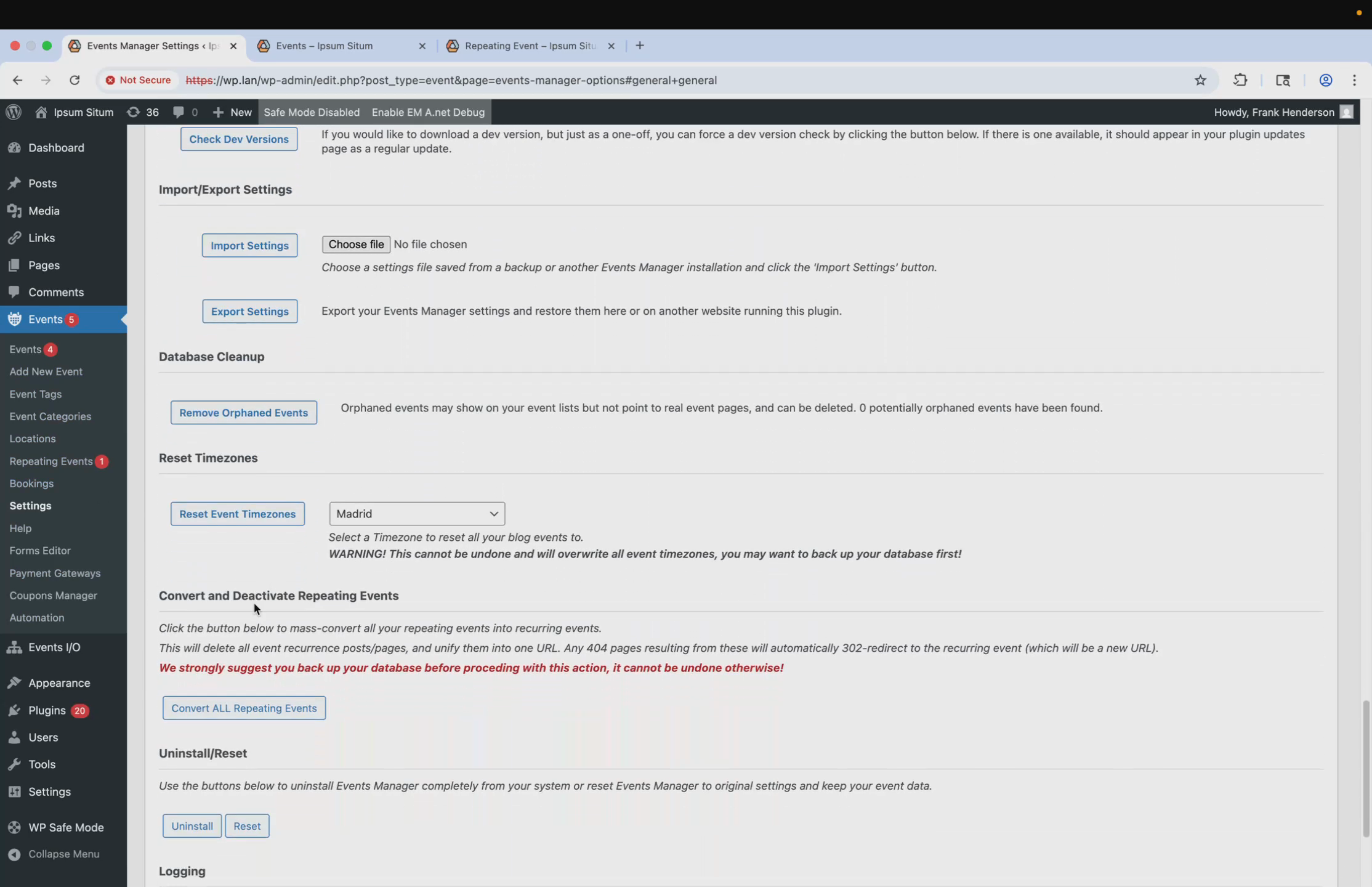
- You can now also convert a single repeating event into a recurring event whilst editing that repeating event or viewing the recurrences.
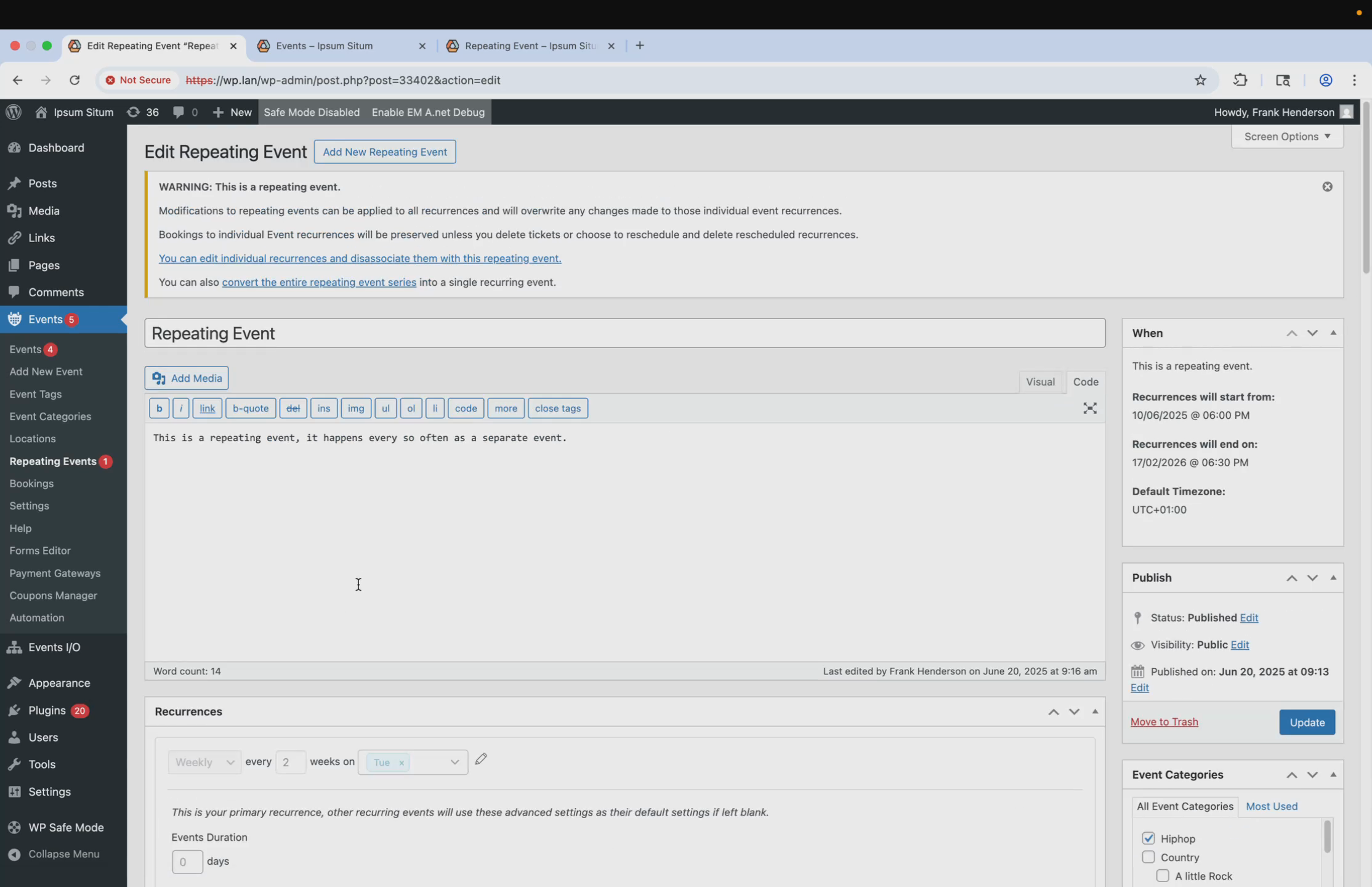
How to Create and Handle Events
-
Creating a Recurring Event:
- Leverage the new system to create events with diverse scheduling parameters. Whether dealing with weekly meetings or special events that skip certain dates, the system provides unrivaled scheduling adaptability.
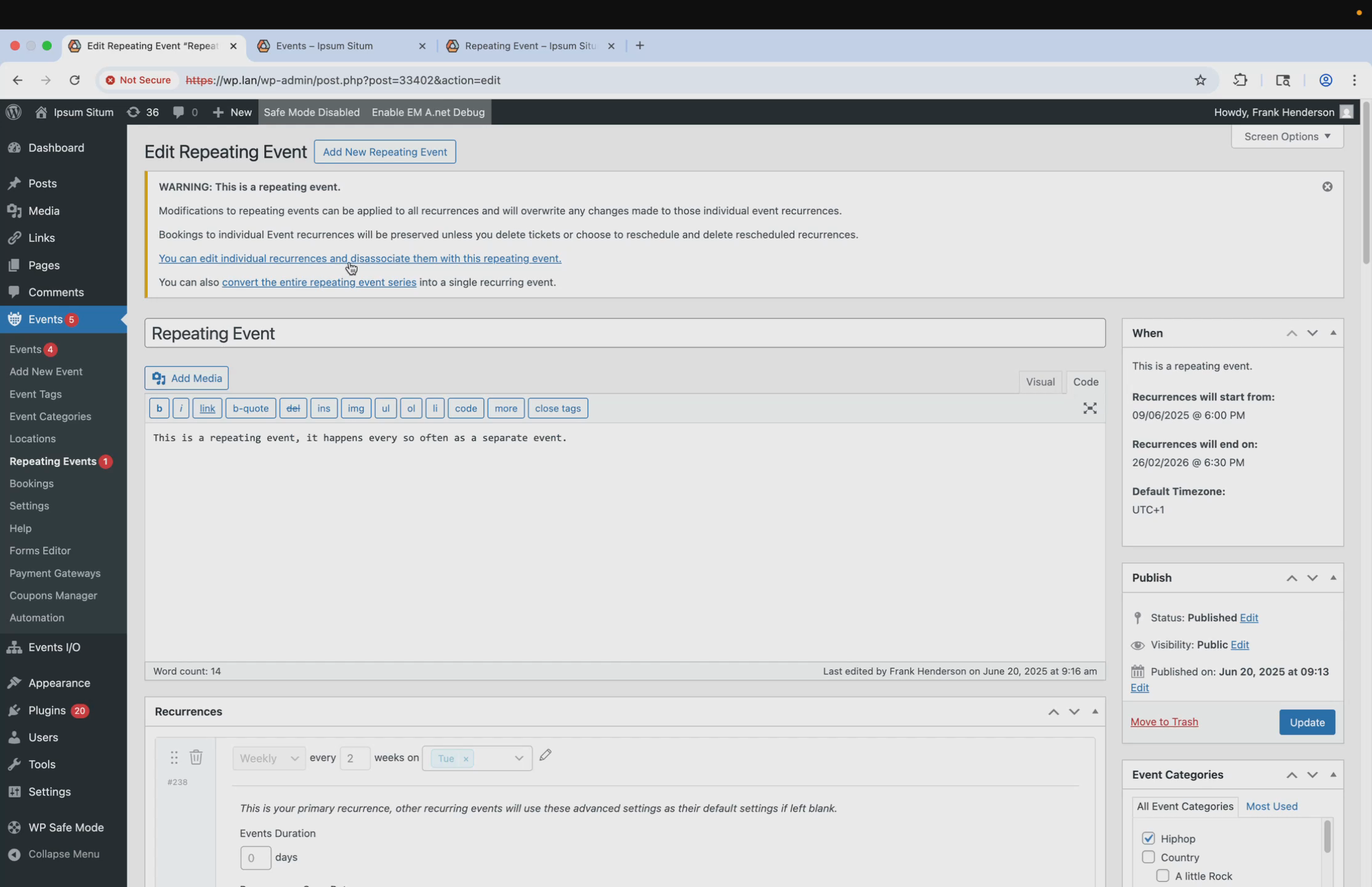
-
Unified Event Management:
- While each occurrence appears as a distinct entry in event listings, they are managed under a collective framework within the booking system, improving user interactions and management efficiency.
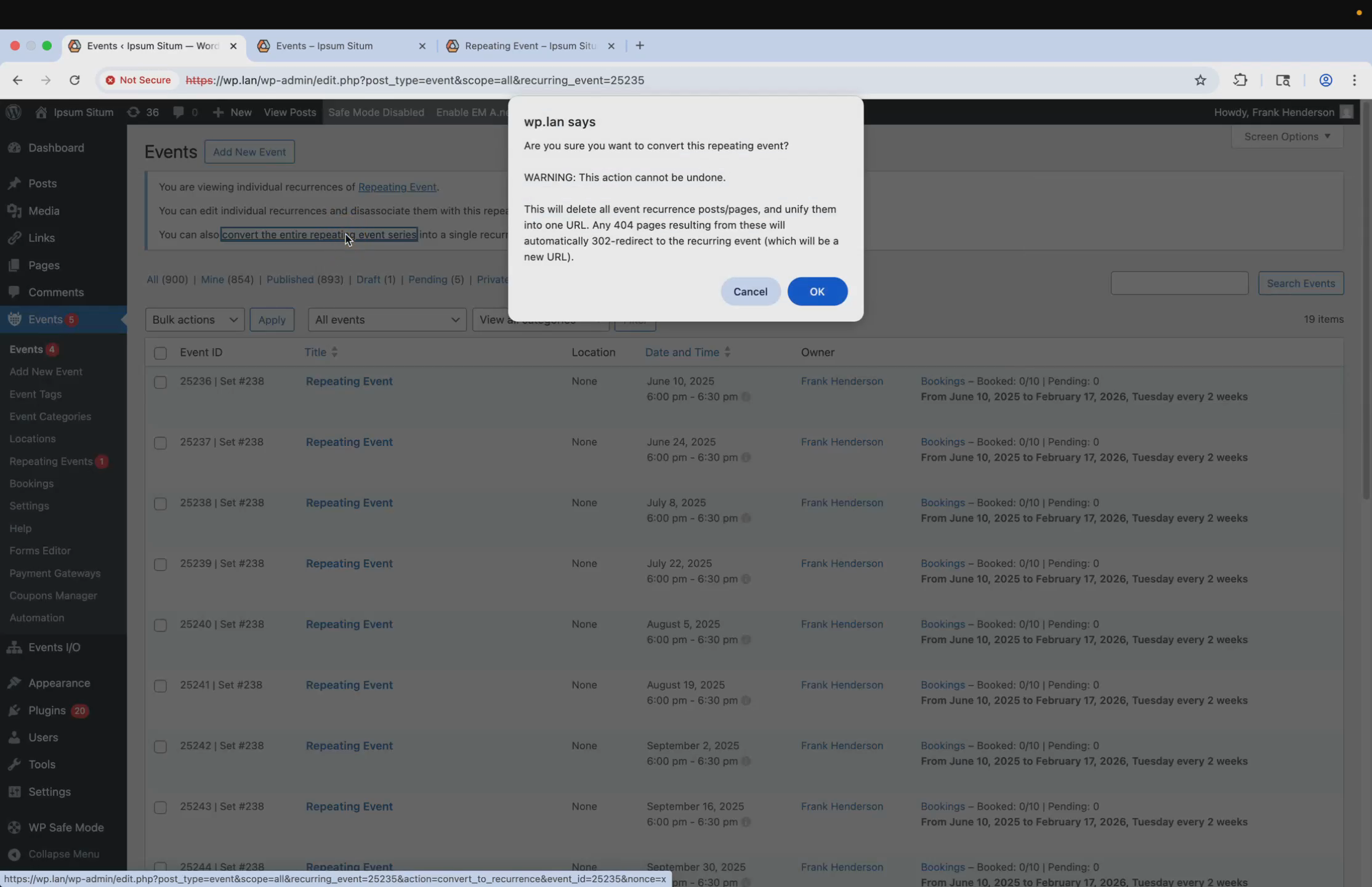
-
Manage Recurrence Settings:
- You have the flexibility to adjust specific recurrences without altering the entire series, enabling granular control over individual event attributes like timing adjustments or cancellations.
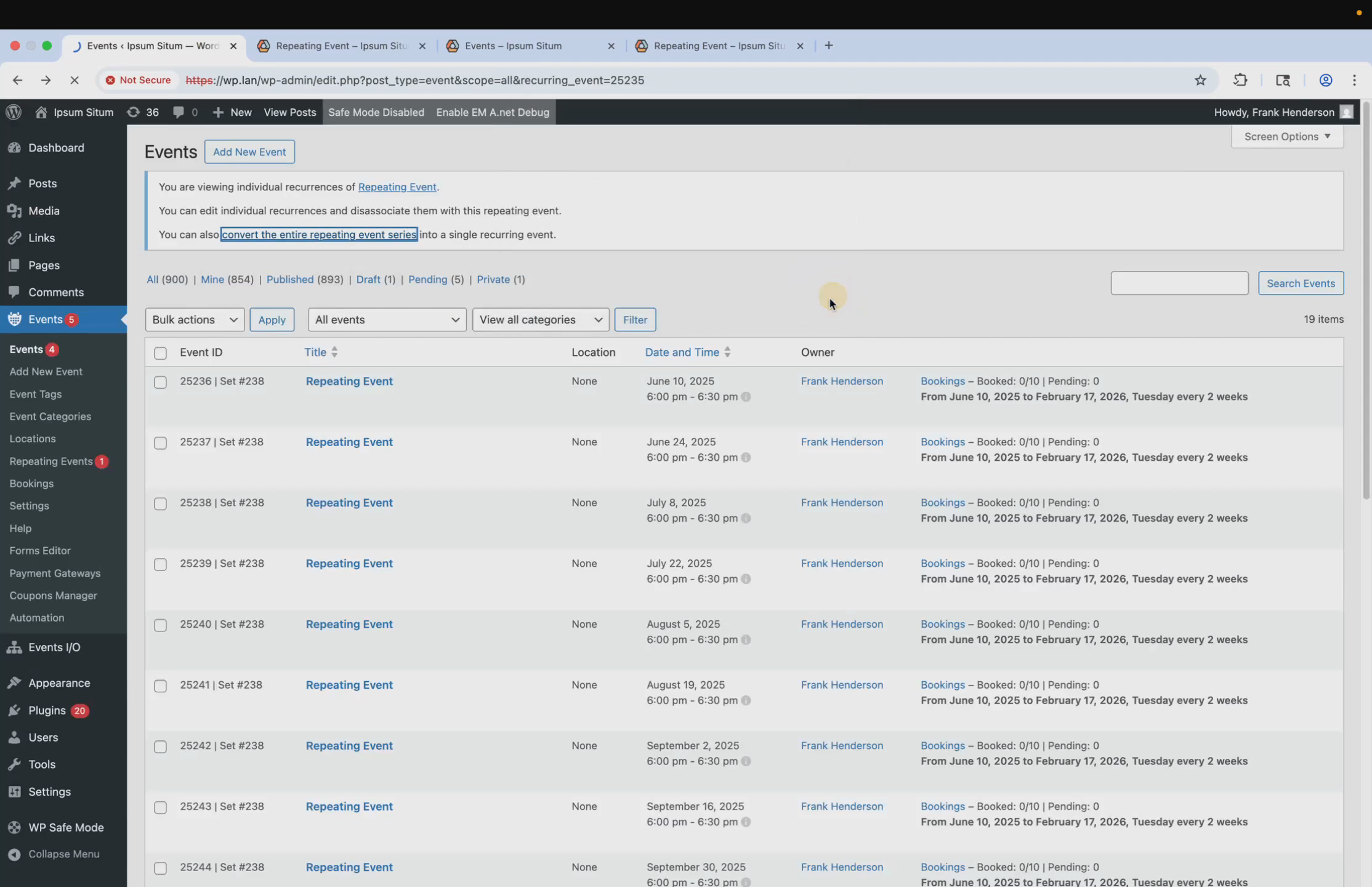
Advanced Management Options
Time Zone Customization and Improved Booking Interface
-
Users can select their preferred time zone when booking, improving clarity for global attendees.
-
The dashboard provides a refined interface for managing bookings, offering comprehensive insights and seamless navigation between details and overviews.
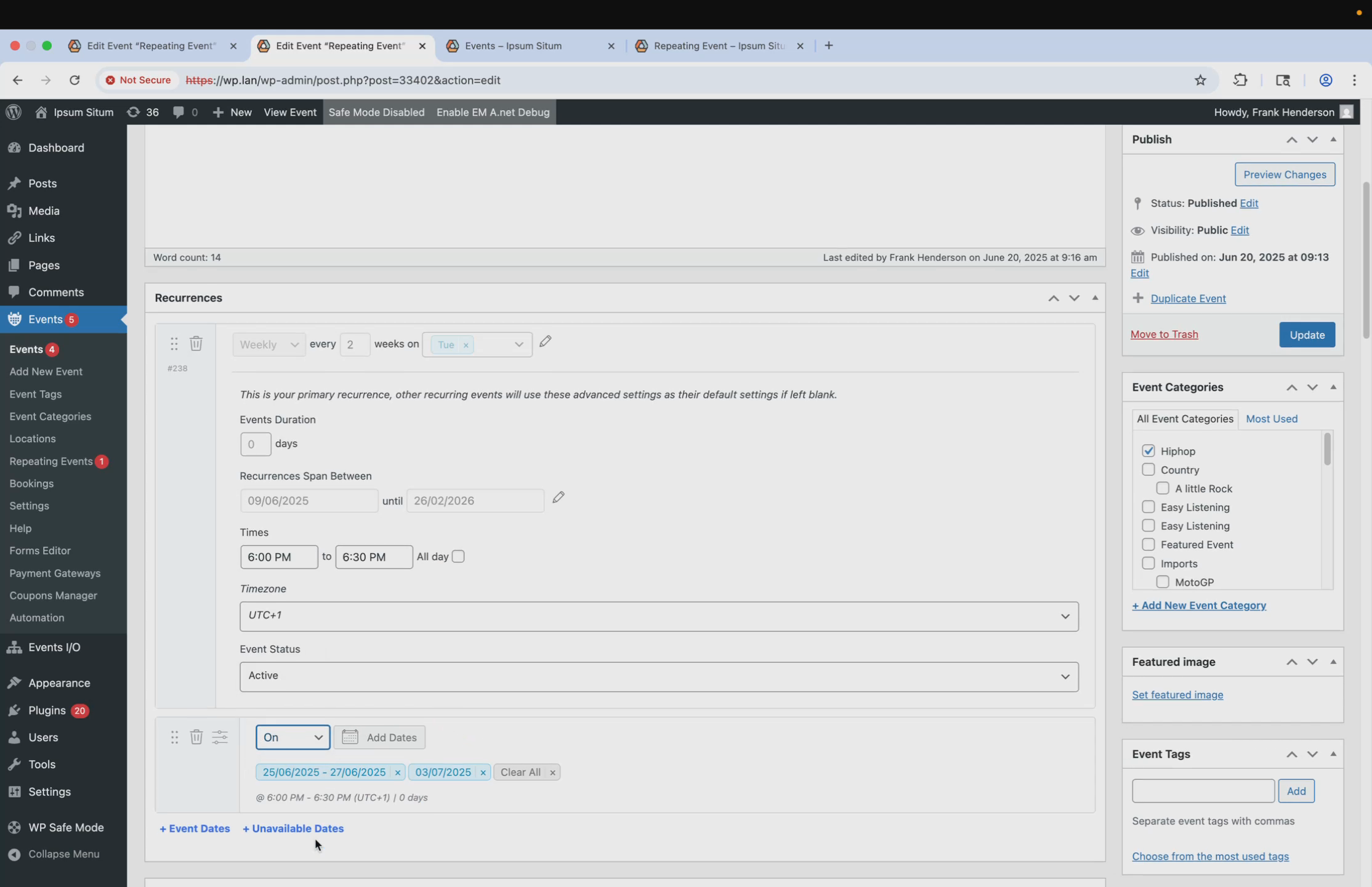
Monitoring and Analyzing Your Events
-
The Event Bookings Dashboard delivers a broad overview alongside detailed analytics of event performance, helping you manage active events and refine future organizing strategies efficiently.