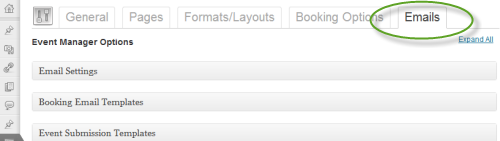When interacting with events manager, there’s various instances that users and admins will receive email notifications. You can configure these emails and add extra information using placeholders.
Your booking email templates and sending settings can be accessed from your settings page under the Email Settings tab.
Under this tab, you’ll find various panels (if using MultiSite, Email Settings will be in your network admin settings page) including:
Before continuing, make sure you’ve configured your mail settings which is in this same tab, first panel.
Booking Emails
These are the emails sent to users and event admins when bookings are made, modified or cancelled. All of these email formats can use Booking Related Placeholders, Event Related Placeholders and Location Related Placeholders placeholders.
If you would like to prevent any of these emails from being sent out, if you leave the subject blank, it will be ignored.
Sending Settings
The first section of the booking email templates panel is concerned with who to send these emails to. You can choose whether to:
- Email the owner (contact person) of the event.
- Send all new booking notifications to one or more admins.
- Disable the user registration email, which is sent to the user when a new account is created with their username and password.
Admin Emails
Admins and event owners will receive emails in three occasions:
- If a booking is pending manual payment or approval.
- If a user cancels their booking.
- If a user has been successfully booked without manual approval.
Attendee Emails
When a user makes a booking for an event, they will receive emails in these situations:
- The user has placed a booking. What gets sent depends on whether the booking is pending approval or confirmed.
- Rejected or Cancelled bookings.
- The status of the booking has been changed by an admin or as a result of an automatic payment.
Event Submission Emails
When users without publishing permissions submit an event, it is held for approval. An administrator email must be entered in order to start receiving these notifications.
Admin Emails
Administrators will be notified when an event is submitted or re-submitted for modification.
Submitter Emails
Submitters will receive an email when the event is approved or re-approved.
Custom Booking Emails for Events and Gateways (pro)
You can also modify the emails sent for bookings to specific events and using specific gateways with our custom booking email templates feature.
Event Reminders (pro)
When users make a booking, you can choose to send users attending your events a reminder email x days before the event starts. Events Manager will check upcoming events on a daily basis and send attendees emails.
As with booking emails, you can also use the same set of placeholders.