This page will provide specific information about importing and exporting spreadsheet formats using Events Manager I/O.
Various spreadsheet formats are supported by I/O, currently Excel, CSV and Google Sheets. Given spreadsheets operate very much in the same way, this documentation will serve for most spreadsheet-based formats. For more information about general options available see the general importing and exporting instructions.
The main differences between these formats depend whether sheets are stored on a cloud service (e.g. Google Sheets) or are file-based (Excel, CSV). Cloud-based sheets will usually require a URL to the resource after connecting to the account with access to that sheet, whereas Excel and CSV can be uploaded via a file or a URL where the file can be downloaded from.
Importable/Exportable Information
Spreadsheets allow a pretty detailed amount to be exported and imported. Each item exported represents a row on the spreadsheet, if exporting events and locations both event and location information is stored in one row, with location data in the last columns.
All information stored in the wp_em_events and wp_em_locations can be imported and exported, each field represented by a cell/column in a row. Event and Location custom fields will also be exported. Additionally, any taxonomies associated with each will also be exported as a comma-delimited field of taxonomy names.
Exporting will add a line to the top of a spreadsheet representing the heading for the column.
When importing events, you can identify each field in the Field Mapping tab.
Field Mapping (Imports)
After saving your import settings for the first time, you will be presented with the Field Mapping tab. You must complete this form to proceed to the preview. You can select what fields to use and which to ignore, and if headers match the fields in our database these will be auto-assigned.
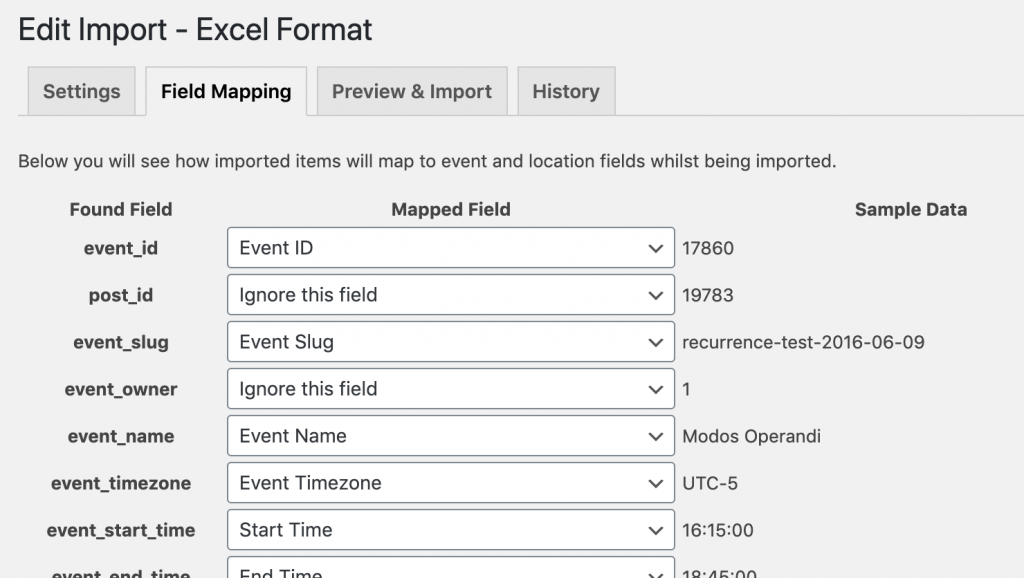
As shown in the screenshot above, you will also see the header names on the left, along with the first row of sample data on the right. The minimum required information is the same as to create a location or event.