Trigger a Plugin Update or Activation
There have been some occasions in the past where for some reason or another when updating the plugin, the right functions were not fired which are sometimes to update parts of Events Manager such as the database structure or updating settings.
In most cases, this is easily remedied by deactivating and reactivating the theme, but sometimes this still doesn’t trigger the update. The way to force an update is to go to yoursite.com/wp-admin/options.php and look for a dbem_version value.
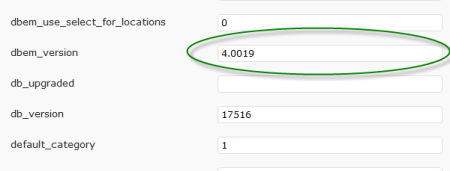
Whatever that value is, lower it by the minimum amount possible. For example this screenshot shows version 4.019, so we want to set this to 4.018 and click the save button at the bottom.
Now, we just need to go to the plugins page and de/reactivate the plugin.

