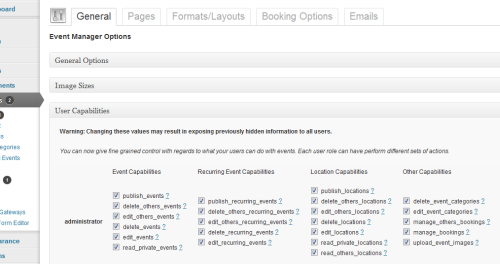WordPress user authentication works under the User Roles and Capabilities model, which means users of a certain Role has certain Capabilities.
For example an Administrator (role) can Activate Plugins (the activate_plugins capability).
Events Manager uses the same principle, and you can allow specific permissions to certain users, such as only administrators and editors can publish an event.
User Capabilities for Events Manager can be found in the settings page. If you are using MultiSite, this would be located in your network admin area.
On this screen you can check or uncheck the relevant boxes to change what different user levels can and can’t do.
Below is an explanation of each capability.
Event Capabilities
read_private_events
Events can be marked as private, in these cases, only users with this role will be able to access these events and view them in event lists.
edit_events
Users can access the event registration forms and can view the events option in the admin area. They will be able to register and manage their events (not delete). Note that publish_events is needed to actually publish the event on the site.
delete_events
Allows the user to delete their own created events.
edit_others_events
Allows users to edit other users events. This also allows the user to change the owner of the event, a drop-down menu of users will appear in the event registration forms.
delete_others_events
Allows user to delete any event.
publish_events
User can publish events. Users without this privilege will have their events set to pending status, and will require a user with this capability to approve it. Note that any time an event detail is modified by a user without this capability, the event will always go back into pending mode.
Recurring Event Capabilities
Recurring events are very similar to normal events, but allow users to create many events at once. For this reason, creation and modification of event templates can be controlled seperately. Individual recurrences created by recurring events are managed by the individual event capabilities.
edit_recurring_events
User can create and edit recurring events. Bear in mind that the edit_events capability must be checked for users to edit the individual recurrences. publish_recurring_events must also be checked for users to publish the events.
delete_recurring_events
User can delete recurring events (individual recurrences also get deleted).
edit_others_recurring_events
User can edit recurring events owned by another user, and change ownership of these events.
delete_others_recurring_events
User can delete recurring events owned by another user. Individual recurrences also get deleted.
publish_recurring_events
User can publish recurring events. Users without this privilege will have their events set to pending status, and will require a user with this capability to approve it. Note that any time an event detail is modified by a user without this capability, the event will always go back into pending mode.
When initially created, the event recurrences are not created. Once an event is published for the first time, the recurrences will be created. If a recurring event is edited, individual recurrences will not be modified until the recurring event is re-approved.
Location Capabilities
read_others_locations
Locations are owned by their creators too, it is possible to use other people’s locations for their event by enabling this capability, and users will be granted read-only access to all other locations.
read_private_locations
Locations can be marked as private, in these cases, only users with this role will be able to access these locations and view them in location lists.
edit_locations
Locations can be created by the user. They can create and edit (not delete) their own locations.
delete_locations
Allows users to delete their own locations.
edit_others_locations
User can edit locations owned by other users and reassign ownership.
delete_others_locations
Allows user to delete any location.
publish_locations
User can publish locations. Users without this privilege will have their locations set to pending status, and will require a user with this capability to approve it. Note that any time a location detail is modified by a user without this capability, the location will always go back into pending mode.
Category Capabilities
edit_event_categories
Allows users to add and edit categories (there is no ownership of categories). If unchecked, the users will not see a category link in the events menu, but will still be able to assign categories to events.
delete_event_categories
User can delete categories.
Booking Capabilities
manage_bookings
User can allow bookings on their events and can also manage bookings made for their events. Requires edit_events enabled as well to work.
manage_others_bookings
Bookings for events owned by other users can be managed by the user. Does not require edit_others_events to work.
Other Capabilities
upload_event_images
User can upload a featured image for their event and location.