Our latest update introduces a pretty new Grid view, which can be used in search results and shortcodes alike. For shortcodes, simply add view=”grid” and you’re set!
As always, we have formatting options and templates to provide maximum flexibility with what you want to display within each grid, and additionally defining the minimum width of the grid items. Head on over your Events > Settings > Formatting > Event Lists and check it out!
Here’s a working example screenshot from our demo site:
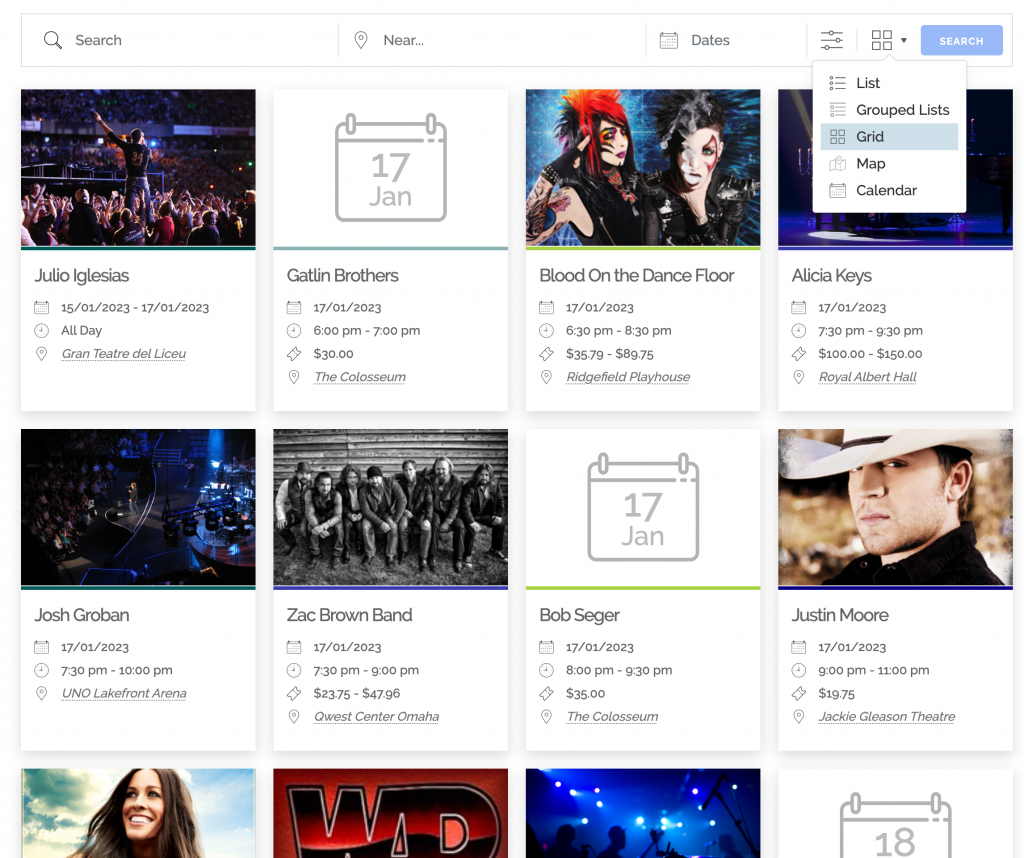
Events Manager 6.3 Changelog
- fixed mobile display issue for selecting list views from search toolbar
- added grid view for events and locations
- tweaked code to run view logic through functions and filters making it easier to add new views
- fixed pagination issues when in a different than default view