We have discovered a bug in 2.2.6 which causes PayPal IPNs to fail, meaning bookings are not confirmed.
We have already released an update 2.2.7 which solves this problem and anyone using 2.2.6 and PayPal should update to this immediately.
If you have some pending bookings which haven’t been processed, fortunately there are some simple steps to set everything back to normal.
- Visit your PayPal account and go to History > IPN History
- Search for IPN messages within the last 5 days (or since you installed 2.2.6, which was released earlier this Wednesday)
- You will see a table of IPN messages which will have the status ‘Failed’ or ‘Retrying’
- For those that have failed, select them, and click the ‘Resend Selected’ button at the top of the table.
- You should shortly see these bookings automatically confirmed within your site bookings admin area, the ones retrying should also get updated within 24 hours.
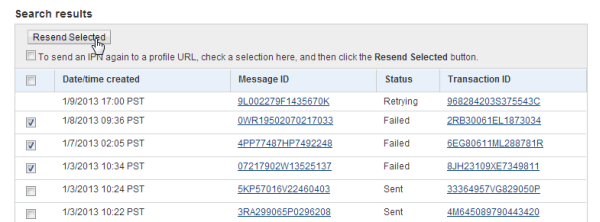
We apologize for any inconvenience caused.