Running the Developer version of Events Manager and Events Manager Pro means you’ll get access to updates and new features a little sooner than regular users. Sometimes Events Manager support will suggest upgrading to the Dev version, especially if it contains bug recent fixes that relate to a problem you’ve reported.
Here’s how to switch to using the Dev version. Go to Events > Settings > General and click open the Admin Tools (Advanced) tab. You’ll see there are two options for getting the Dev version.
Clicking the Check Dev Versions button will perform a one-time check for a Dev version update. If one is available, you’ll see it appear as plugin update as normal.
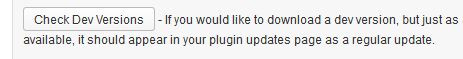
The second option – setting Enable Dev Updates to yes – allows you to permanently monitor for newer Dev versions.
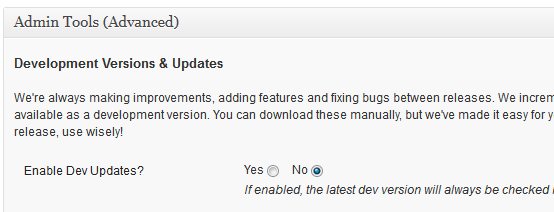
If you enable this option, Events Manager will check for updates based on the Dev version, rather than the regular version.
Why can’t I see any updates available?
If you know there’s an update available but you’re not seeing it listed on your Plugins page, click the Re-Check Updates or Check Dev Versions button under the Admin Tools panel and then try refreshing the Plugins page a few times until you see the updated listed.