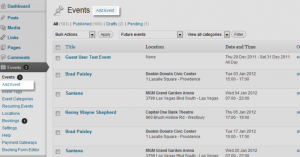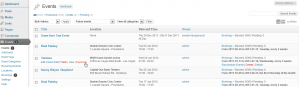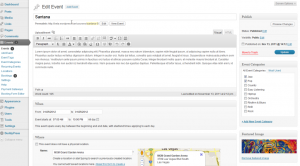This page will focus on editing events in your WordPress admin area. However, you can also create public pages on your actual website for users to submit and manage events and locations either by installing BuddyPress or selecting submission pages within Events > Settings > Pages > Other Pages.
Creating An Event
Events can be created by clicking on the Events > Add Event link in the admin menu. Alternatively, you can also click on the add new button on the events list in the admin area.
The minimum information required for an event is a name, start date and location. You are also required to add a time, although a default 12AM is already inserted.
Managing/Editing Events
The events admin page is where you can view all of the events in the system. Bear in mind that the default view is FUTURE events, meaning that some events might be ‘missing’ if they are past events. You can view past or all events by selecting the right scope in the filter pulldown above the events table. From this page you can also go to the events booking page, delete and duplicate events.
Editing an event is just like adding an event. You can edit an event by finding it in the events list page in your admin area (click on the Events menu item) and clicking on the event title.
Recurring Events
You can also create recurring event patterns, please see our recurring events documentation page for more information.